Jack
While Worp itself does not depend on Jack, a Jack library is available which provides some essential functionalty for making sound and music.
To use jack from a worp script, first a jack client object must be created. The following code creates a jack object j, and uses foo as the jack client name:
j = Jack("worp")
Now that a jack client is available, we can use it to do some work:
Ports
Connecting Jack ports is done with the ':connect()' method of the jack client object:
j:connect(FROM [,TO])
The connect function does only one thing: it will try to connect all ports matched by FROM to all ports of the same types matched by TO. If the TO argument is not given, it will match any jack port in the sytem with the same port type.
For example, given a system with the following (unconnected) jack clients and ports:
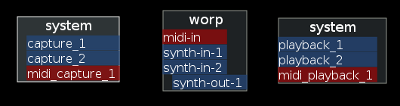
When calling:
j:connect("worp")
Worp will:
- find all ports starting with the FROM string worp.
- find all ports starting with the TO string. Since this string is
not given, it will match all Jack ports.
- For each of the found FROM ports, it will try to find and
connect to any TO port of the same type, but with the opposite direction
(input/output)
- If the number of matching ports do not match, it will try to do the right thing to connect a single mono to two stereo ports.
The result will be the following graph:
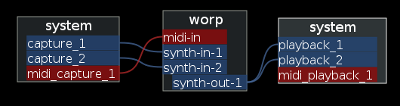
For more fine grained control, ports can be specified with more detail. Some examples:
j:connect("worp", "system:playback") j:connect("worp:synth", "system") j:connect("worp:synth-in") j:connect("worp:synth-in-1", "system:capture_1")
Check the sample scripts for more examples of the usage of the connect() function.
MIDI
The jack client provides two methods for receiving midi data:
j:on_note(CHANNEL, FN) j:on_cc(CHANNEL, CC, FN)
For example, the following snippet will print all received midi notes and control changes for midi channel 1 and CC #5:
j:on_note(1, function(note, vel) print("key", note, vel) end) j:on_cc(1, 5, function(val) print("cc", val) end)
Sound
The jack client object can be used to connect Worp to a number of Jack audio ports. The call
j:dsp(NAME, INPUT_COUNT, OUTPUT_COUNT, FN)
will create a number of audio ports with the name NAME-in|out-#, and will from that moment call the given function FN for each audio sample.
For example, the following function will generate a 1 Khz sine wave on a single Jack output port called worp:beep-out-1:
i, di = 0, 1000 * math.pi * 2 / srate jack:dsp("beep", 0, 1, function() i = i + di return cos(i) end)
Worp provides a convenient abstraction layer for doing digital signal processing, for more details see the dsp page.